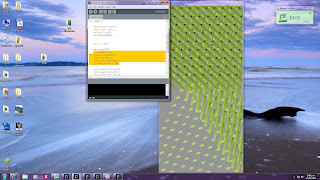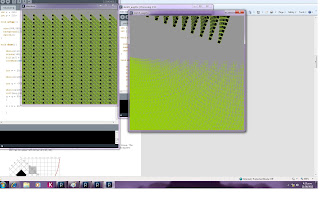Conceptual/ practise looping
This is my first practise in actual looping of a given shape.
practising with ellipses, moving along the x and y axis.
Im working with the shape of squares, as i like the basic shape of squarse, as it seem simple but effective.
working with gradients, and giving an illusionary 3D effect.
I am practising with different lengths of the form that i have created through incrasing variables of their width hieght. i started using the the neon green stroke, but have not got the right illusionary effect.
I then tried doubling up the same shape with a larger function, giving a layered effect.
From where i tried spacing the angled lines across the x axis in ceratin incriments. but seem to have written the code wrong as it was crooked. the background colour didint seem to work effectivley.
I changed the background colour to a more subtle colour of grey, seem to work more effectivley.
the next tasking was having multiple forms, but didnt keep the amount of squares per form which was a pain.

The more rect forms i added seem to lloose more and more of its squares in each of lines.

The use of the orange looks effective but not what i was going for.
i wish to also lower the acual width and height of the rect.

I worked on expanding the square to a point, looked cool but i saw this as not good structure